In today's digital world, managing and securing your end devices is crucial. With the End Point Manager and the comprehensive services of EDV-Solutions, we offer you a solution that protects and optimizes your IT infrastructure.
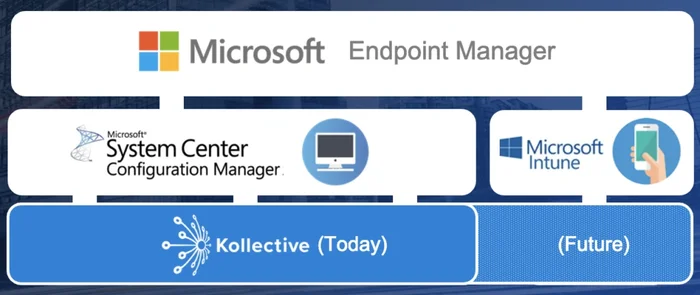
Microsoft gab bekannt, dass es das Co-Management von SCCM und Intune weiter ausbauen werde. Dies schlägt sich in einem gemeinsamen Namen für die beiden Tools sowie in einer vereinfachten Lizenzierung nieder. Zu Endpoint Manager gehören außerdem Desktop Analytics und Device Management Admin Center.
By Microsoft's own admission, the division of labor between System Center Configuration Manager (SCCM) and the cloud service Intune was not particularly clear until now. This was also due to the fact that the functional scope of Intune continued to grow and therefore overlapped more with that of SCCM. Conversely, SCCM also offers features for mobile device management, which is the focus of Intune.
![[Translate to US:] Sccm-intune-co-management-dasboard [Translate to US:] Sccm-intune-co-management-dasboard](https://edv-solutions.org/fileadmin/_processed_/9/1/csm_2-sccm-intune-co-management-dashboard_7a71631fa0.webp)
Since version 1710 of SCCM, Microsoft has supported the so-called co-management of Windows 10 PCs. On the one hand, this allows users to supplement the management of their end devices with functions from the cloud that are not available in SCCM. These include conditional access from Azure AD or remote actions such as deleting, resetting or restarting devices.
On the other hand, users can select from where they want to obtain functions that exist in both solutions. To do this, they assign the authority for certain tasks ("workloads") to the respective system. It is also possible to use the same function for different groups of PCs from one or the other side.
In addition to closer technical integration, Microsoft also announced a standardization of licensing law. In future, SCCM users will be able to use Intune at no additional cost if they use it to manage Windows 10 PCs.
However, mobile device management for Android and iOS is not included. For this, companies must either purchase a license for Intune, Enterprise Mobility & Security (EMS) or Microsoft 365 E3 and higher.
The increasing overlap between SCCM and Intune as well as a shared console could be interpreted as a roadmap towards the cloud, the goal of which is the end of on-prem SCCM. However, Microsoft asserts that the concept of co-management is of a permanent nature and does not serve as a transitional solution for the migration of SCCM customers to the cloud.
On the other hand, users can select from where they want to obtain functions that exist in both solutions. To do this, they assign the authority for certain tasks ("workloads") to the respective system. It is also possible to use the same function for different groups of PCs from one or the other side.
The Device Management Admin Center, on the other hand, is used to perform certain mobile device management tasks from a web console. These include registering smartphones and tablets, managing apps and users or installing a connector for Exchange.
In addition to SCCM and Intune, the new Microsoft Endpoint Manager also includes Device Management Admin Center (DMAC) and Desktop Analytics. The latter is also a cloud service that interacts with SCCM to determine the update capability and app compatibility of clients.
On the other hand, users can select from where they want to obtain functions that exist in both solutions. To do this, they assign the authority for certain tasks ("workloads") to the respective system. It is also possible to use the same function for different groups of PCs from one or the other side.
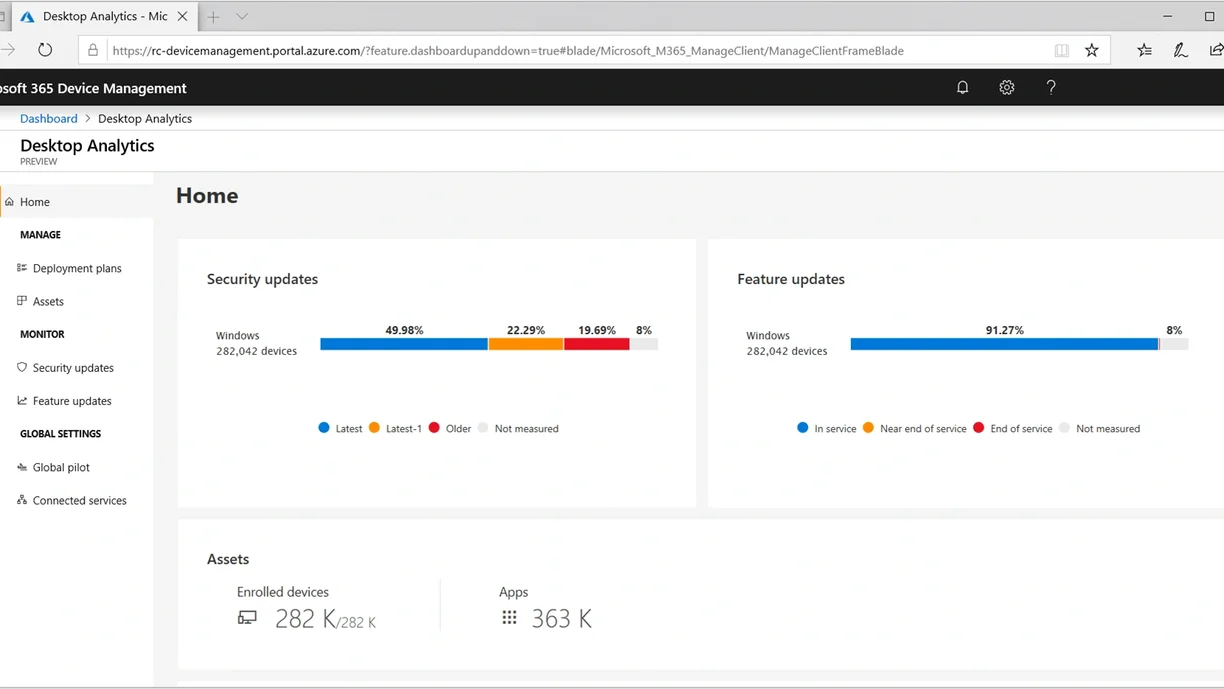
Contact us today and find out how End Point Manager and EDP Solutions can revolutionize your IT security and efficiency!